If you have a free blog on WordPress and you are very keen to make your blog attractive based on the looks, you might stumble upon a need to customize the fonts on your post, depending on the type of post you have. A lot of poets would want to be able to convey the message deeply with the use of fancy fonts. So how to do you customize fonts in your posts on WordPress free ?
Here is the step by step guide :
First of all compose your post in the editor and once you are done, choose the family of font you want the post to be available in. You may identify the family by using some Word Processing Software like MS Word or any other editor. Then you come to the editor in Word Press. If you notice, on the top of the editor, you have two modes you can write your post. One is Visual and Another is HTML.
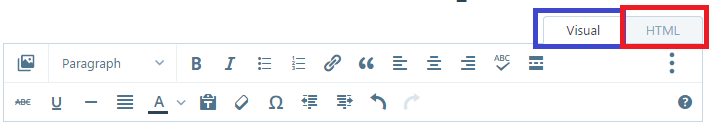
Here is a sample post with default fonts before going to HTML mode.

Go to HTML mode. Add tag as follow. <span style=”font-family: ‘Gigi’;”>
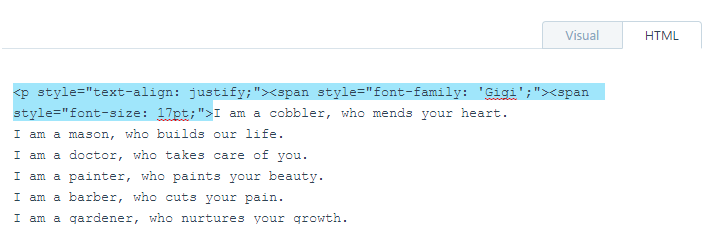
Now go to Visual mode and see the magic. Save and Publish your post.
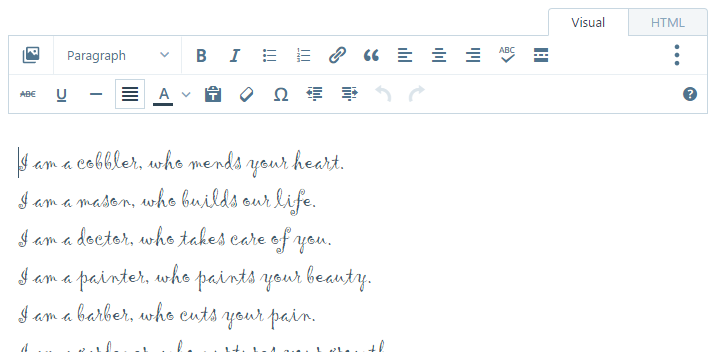
You may use the font family of your choice and enjoy the look and feel of the content. You may change it on every line or on paragraph, depending on your requirement.So what are you waiting for, go try the trick and let me know it goes. Share the link of your post, where you use the trick.
Thank you. I thought there must be a way to change fonts, but could not find the answer. Now perhaps some of my posts can visualize the emotion with text.
LikeLiked by 1 person
Yes sure, do feel free to share the links of your creative posts 🙂
LikeLike
Nice tip! I never knew this 🙂
LikeLiked by 1 person
Sure, Samantha.
I hope you get to use in one of your posts and you like the new look of fonts.
I am sure you are creative enough to use this tip for the best.
Have a nice day 🙂
LikeLiked by 1 person
Good to know! Thank you! 🙂
LikeLiked by 1 person
Sure, if it helps someone 🙂
LikeLike
Ooooh that’s interesting …..might have a play around with that at the weekend …thanks
LikeLiked by 1 person
Sure, you will enjoy. Do share the links of your creativity, will be happy to go through also fellow bloggers would get some idea.
LikeLiked by 1 person
Who is this Sudhir ?
By sharing the links, I meant of your posts, which you talked of trying on weekend.
I learnt a new thing today – Luddite. Thanks for it 🙂
LikeLike
Thanks Bhanu for the info on how to add a font family to WP. Very useful.
LikeLiked by 1 person
Sure Somali, I hope this helps you in someway 🙂
LikeLiked by 1 person
This is great info!!
LikeLiked by 1 person
Thank you Nena, I was sharing the tip to a fellow blogger and felt it might be helpful to others, so wrote a post instead.
I see your blog has wonderful look and feel 🙂
LikeLiked by 1 person
It is very helpful so thanks for sharing it with others:) Thank you for the encouraging feedback! All of us know how hard we each work to make our blogs look and function how we like;)
LikeLiked by 1 person
*Nods head*
I am sure you have put in lot of work at your side. It feels so professional.
Do you know your blog looks like that of Emma Watson ?
The choice of colors on your blog are so soothing, so I thought of letting you know 🙂
LikeLiked by 1 person
Oh how sweet! I didn’t know she had a blog:) I will look her’s up. That is very inspiring…thank you!
LikeLiked by 1 person